TeamViewer - Trusted Remote Access & Support Solution for Mac
Mac Freeware In English V 5.6.7
TeamViewer is a globally trusted remote access and support software that allows users to control computers and mobile devices from anywhere in the world. Whether you're helping a friend, providing IT support, or accessing your work PC from home — TeamViewer makes it secure, fast, and effortless.
Key Features
Cross-Platform Support
Connect across Windows, macOS, Linux, Android, iOS, and even Chrome OS.
High-Speed Performance
Enjoy smooth remote sessions with HD quality and low latency, even on slow networks.
Bank-Level Security
Protected by 256-bit AES encryption, two-factor authentication, and end-to-end connection security.
Easy File Transfer
Drag and drop files between devices during live sessions.
Remote Printing
Print documents from remote PCs directly to your local printer.
Session Recording
Record remote sessions for quality control, training, or documentation.
Multi-User Collaboration
Allow multiple users to join the same session for group troubleshooting or remote meetings.
Supported Platforms
-
Windows (7, 8, 10, 11)
-
macOS (10.13 or later)
-
Linux (Ubuntu, Fedora, CentOS, etc.)
-
Android (v5.0 or later)
-
iOS/iPadOS (v12.0 or later)
-
Chrome OS (via browser-based access)
Ideal For
-
IT Support & Helpdesk Professionals
-
Remote Work & Collaboration
-
Freelancers, Trainers, & Developers
-
Business & Enterprise Teams
-
Friends & Family Tech Help
Why Choose TeamViewer?
-
Free for personal, non-commercial use
-
Business-ready plans with advanced control features
-
Lightweight and fast installation
-
Intuitive interface — beginner-friendly yet powerful
-
Trusted by over 600 million users worldwide
-
Regular updates for performance and compatibility
System Requirements
-
Windows: 1 GHz CPU, 2 GB RAM, 250 MB free disk space
-
macOS: macOS 10.13 or newer
-
Linux: .deb or .rpm-based distributions
-
Mobile: Android 5.0+ / iOS 12+
Installation Steps
-
Download TeamViewer for your device.
-
Run the installer and complete the setup.
-
Open TeamViewer and share your ID & password for remote connection.
-
Start your secure remote session — anytime, anywhere.
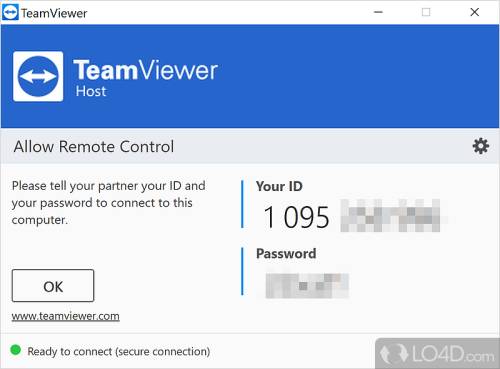
| Title: | TeamViewer - Trusted Remote Access & Support Solution |
| Target Platform: | Windows,Mac,Linux,Android,iOS |
| Requirements: | Windows: 1 GHz CPU, 2 GB RAM, 250 MB free disk space macOS: macOS 10.13 or newer Linux: .deb or .rpm-based distributions Mobile: Android 5.0+ / iOS 12+ |
| Available languages: | English |
| License: | Freeware |
| File Size: | 33 MB |
| Date added: | Friday, June 28th 2019 |
| Users rating: | |
| Company Name: | Antisoft india Technologies |
| Company WebSite : | http://antisoftindia.com |
| Contact Name: | Antisoft |
| Contact Email: | waytojasveer@gmail.com |
